Introduction
Snapchat is a popular social media platform that allows users to share photos and videos with their friends. However, sometimes you may want to delete a friend from your Snapchat list for various reasons. Perhaps you no longer talk to them, or you want to increase your privacy. Whatever your reason, the process of deleting friends on Snapchat may not be obvious to everyone. In this article, we will discuss how to delete friends on Snapchat, the benefits of doing so, and other related topics.
Step-by-Step Guide on How to Delete Friends on Snapchat
Here is a step-by-step guide on how to delete friends on Snapchat:
1. Open the Snapchat app
The first step is to open the Snapchat app on your device. If you haven’t downloaded the app yet, you can do so from the App Store (for iOS devices) or Google Play Store (for Android devices).
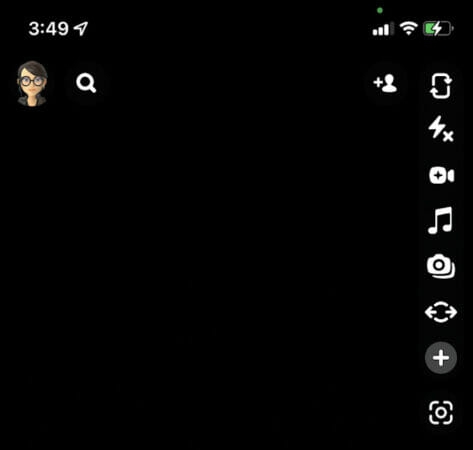

2. Access the Friends page
Once you have opened the Snapchat app, swipe right from the camera screen to access the Friends page. This page displays a list of all your friends on Snapchat.
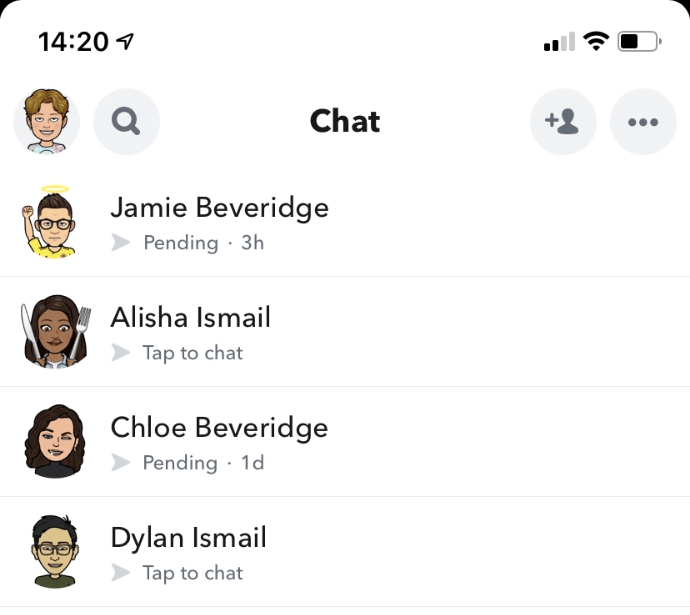
3. Locate the friend you want to remove
Scroll through the list of your friends and find the person you want to delete. You can use the search bar at the top of the screen to search for a specific friend by name or username.
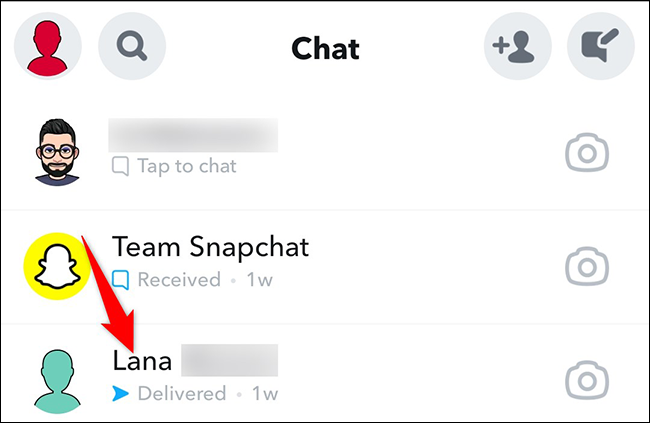
4. Press and hold their name or username
To delete a friend on Snapchat, you need to press and hold their name or username. After a few seconds, a menu will appear with several options. Tap on “Manage Friendship”, a menu will appear with the options “Report, Block, Remove and Edit name”
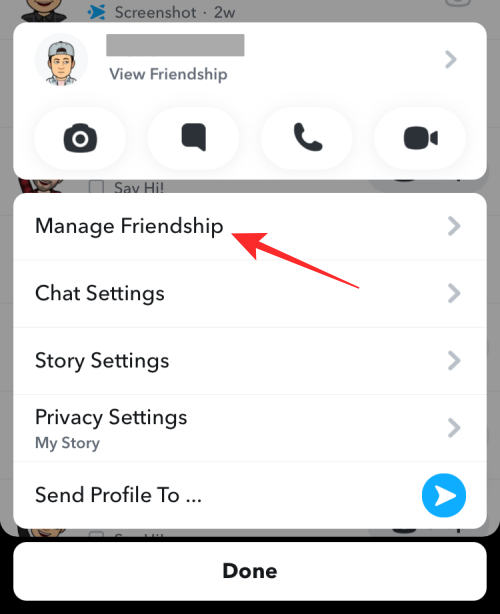
5. Select “Remove Friend”
From the menu, select the option that says “Remove Friend.” Snapchat will ask you to confirm that you want to remove the friend.
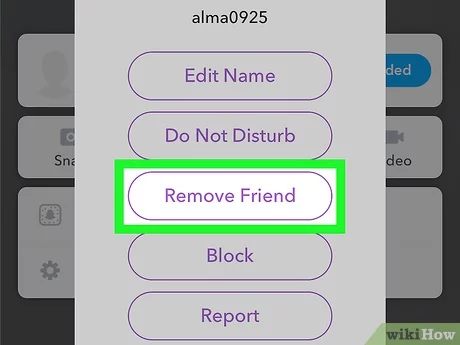
6. Confirm the deletion
After you have selected “Remove Friend,” Snapchat will ask you to confirm that you want to delete the friend. Tap “Remove” to confirm and remove the friend from your list.
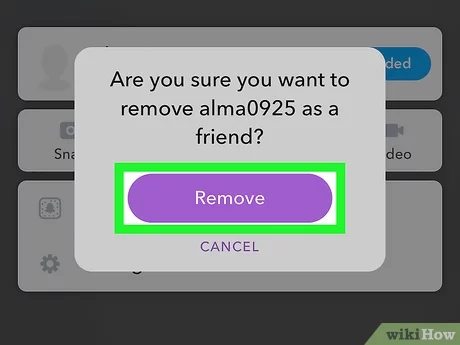
Benefits of Deleting Friends on Snapchat
Here are some benefits of deleting friends on Snapchat
1. Increased privacy
Deleting a friend on Snapchat can help increase your privacy, especially if you are concerned about who has access to your Snapchat story or who can view your snaps. When you delete a friend, they will no longer be able to see your Snapchat story, and you will not be able to see theirs. This can help you maintain more control over who can view your content on Snapchat.
2. More control over your social media experience
By deleting friends on Snapchat, you have more control over your social media experience. You can choose who you interact with and who you want to see your content. This can help you avoid unwanted interactions and create a more positive social media experience.
3. Reduced clutter
If you have a large number of friends on Snapchat, deleting some of them can help reduce the clutter in your Friends list and make it easier to find the people you want to interact with. This can also help yosing important snaps from your closest friends.
Read More: 10 ways to step out of your comfort zone
Why Delete Friends on Snapchat?
There are several reasons why you may want to delete friends on Snapchat. Here are some of the most common reasons:
1. You no longer talk to them
If you no longer talk to a friend on Snapchat, you may want to delete them from your list to avoid clutter and unwanted interactions.
2. You want to increase your privacy
If you are concerned about your privacy on Snapchat, deleting friends who you do not want to have access to your snaps can help increase your privacy.
3. You want more control over your social media experience
By deleting friends on Snapchat, you can choose who you interact with and who you want to see your content. This can help you avoid unwanted interactions and create a more positive social media experience.
How to Tell if Someone Has Deleted You on Snapchat
If you suspect that someone has deleted you on Snapchat, there are a few ways to tell. The most obvious way is to check your Friends list. If their name or username no longer appears in the list, they have most likely deleted you. However, keep in mind that there are other reasons why someone may disappear from your Friends list, such as if they deleted their Snapchat account or if they blocked you.
What to Do if Someone Won’t Leave You Alone on Snapchat
If someone is harassing you on Snapchat or won’t leave you alone, there are a few things you can do. The first step is to delete them from your Friends list using the steps outlined in this article. If the person continues to harass you, you can also block them on Snapchat. To block someone, go to the “My Friends” page, find the person you want to block, and press and hold their name or username. From the menu that appears, select “Block.” When you block someone, they will no longer be able to send you snaps or view your story.
Can You Block Someone on Snapchat?
Yes, you can block someone on Snapchat if you want to prevent them from sending you snaps or viewing your story. To block someone, go to the “My Friends” page, find the person you want to block, and press and hold their name or username. From the menu that appears, select “Block.” When you block someone, they will no longer be able to interact with you on Snapchat.
How to Report Inappropriate Behavior on Snapchat
If someone is engaging in inappropriate behavior on Snapchat, such as sending you offensive snaps or messages, you can report them to Snapchat. To report someone, go to the “My Friends” page, find the person you want to report, and press and hold their name or username. From the menu that appears, select “Report.” Snapchat will then guide you through the process of reporting the user.
How to Manage Your Privacy Settings on Snapchat
If you want to manage your privacy settings on Snapchat, you can do so by going to the “Settings” page in the app. From there, you can adjust your privacy settings, such as who can view your story and who can send you snaps. You can also enable two-factor authentication to help protect your account from unauthorized access.
Conclusion
Deleting friends on Snapchat is a simple process that can help you maintain your privacy, control your social media experience, and reduce clutter in your Friends list. By following the step-by-step guide provided in this article, you can easily delete any friends that you no longer wish to have on your Snapchat list. Remember that when you delete a friend on Snapchat, they will no longer be able to see your Snapchat story, and you will not be able to see theirs. However, you can always re-add a friend if you change your mind. Deleting friends on Snapchat can help you maintain a positive social media experience while ensuring your privacy and safety.
RECOMMENDED VIDEO: How To Remove Multiple Snapchat Friends At Once
